So the first part of this is already done in another blogpost that you can find here.
Now’s here’s the good part. Out of the 4 options we had, I chose the tinkering path, which was basically practicing digital literacies hands-on. I love understanding and trying out new things by actually diving into them. I had to do 6 activities from an entire list of things. Here are the 6 I picked to do.
1- ComboPhoto
Use photo editing software of your choice to splice pairs of pictures into single images. Play with scale in delightful ways.
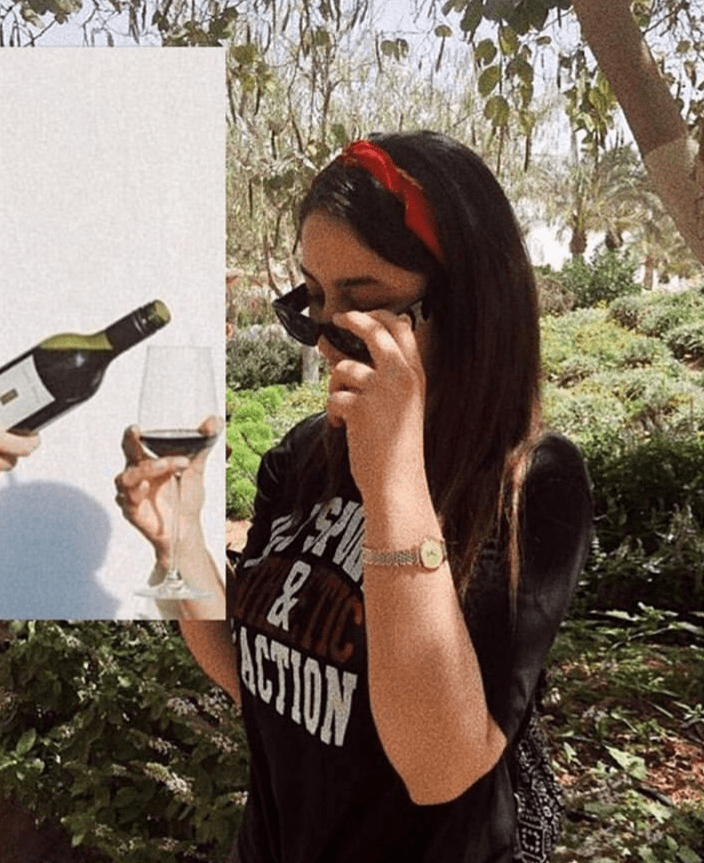
As you can see, I loved this assignment and I’m even more in love with my outcome. Fun fact about me, I have always loved collages and photography so it was very interesting for me to try and do this. It just took the normal picture to a whole new level of art. I am actually thinking of continuing to do more collages like this one just for fun.
2- Bucket List
For this assignment you should create a collage with AT LEAST four pictures of four different things you have on your bucket list. Add text to your picture of what or where it is.

When I saw the word bucket list those were the top 4 things that crossed my mind. I’ve always wanted to travel the world, see every country, meet new people, learn about different cultures. I’m also an adrenaline junkie so I really want to go skydiving even though I know my mom would go crazy if I do. Another thing is that I want to be fluent in spanish, I already know a bit cause I took a course in school but still I’m just a beginner. I’m already fluent in Arabic, French and English so adding Spanish doesn’t sound like a bad idea. Finally, I really want to learn how to surf. I love the sea and the water so just being in it and riding the waves has always been a dream of mine.
P.S: I used a website called BeFunky to create my collage.
3- Google Draw
Use Google’s drawing game to create art and have Google guess what it is! You will be given 6 items to draw and in under 20 seconds Google will try to answer it.
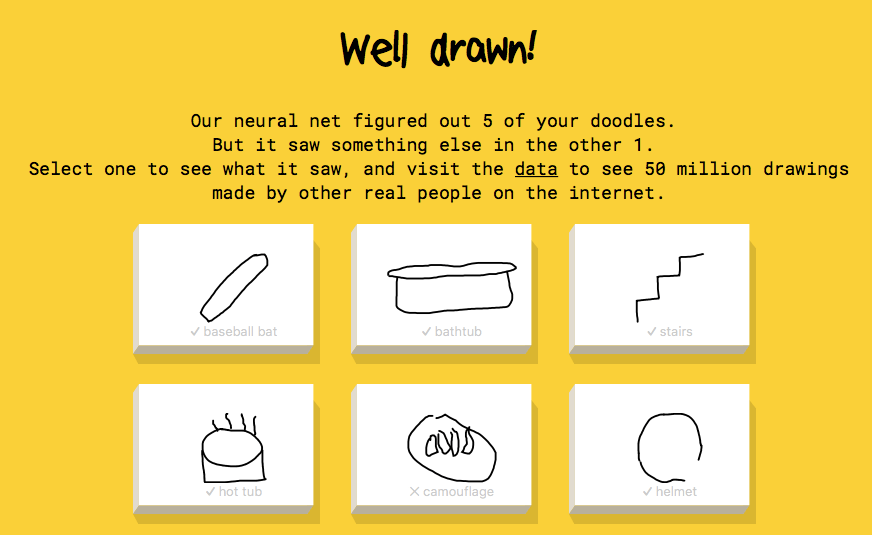
Unfortunately I didn’t get all of them right, camouflage was pretty hard to draw. It’s so cool how a computer can guess your drawing from just a few lines, sometimes I didn’t even have to finish the whole drawing. I actually have an app on my phone called Draw It, but it’s with real people. It’s pretty fun too.
4- Logo Switch Up
Use one brand’s advertisement for another brand by replacing the logo of one brand with the logo of another. Be creative and try to pick similar logos that could look correct in the advertisement if we did not already have the brand awareness!

Honestly, I think I did a pretty good job. It was a bit tricky to think of two brands that would be a bit similar in colors or that would look good together but here it is. If we had no brand awareness I would actually think that Coca Cola is a pizza place. What do you think?
5- Splash The Color
Color splash is a technique to emphasize details- you remove all color from a photo, and then restore original color to a single object.

I wanted to use a picture that I took because I love photography and I love playing around with it. Yet I chose this picture particularly for the color splash effect to emphasize something. I felt that this picture would really serve the effect and give it meaning. For me, I felt that by emphasizing the color of the lemons in the basket, it just shows that this thing right there is her work, that’s how she get money to feed her family, and that’s why it should be an important element in the picture. In addition, the color was a very nice choice because it’s already yellow so it makes the picture pop and be more vibrant. I really like editing pictures, it gives so much more meaning and that’s why I loved this task.
P.S: I used a website called Fotor to edit this picture.
6 – Switch Up the Mood
Color, lighting, saturation, contrast, and many other factors all play in to taking a decent photo and making it fabulous. This assignment is to change the mood or tone of a photograph by altering the contrast, brightness, hue, saturation, exposure, etc. You do not have to change all of those things about the photo, but you can if you would like to. Experiment. Don’t be afraid to take it to the extremes, and don’t be afraid to be subtle.

Before 
After
For this task, I’ve also used a picture that I took while walking one day before this quarantine. I loved the tree branches coming from every corner of the picture and the sky and building in the background, I just had to capture this moment. When I edited it using Photoshop, I started playing around the exposure and saturation of the picture, and here you have it, a completely different mood. The editing gave the picture so much depth in my opinion and made it have a mysterious side I guess. Editing for me is just another form of art that complements photography, I love learning more and more about it everyday.
7- Love at First Shot
Take/Find a picture of a couple who are obviously in love. Use the picture to tell a story. Give the story some background and maybe even create a dialogue between the two or tell the story from each point of view. Just give it some detail and create a background to your photo! It can be a true story or a completely made up one, just have fun with it!

Last fall, I went to the Citadel and while being there I just had to capture this moment. I know that most people go there to take pictures of the actual Citadel, which is obvious and don’t worry I took some, but I could not let that moment pass uncaptured.
Story for the picture
The women thinking to herself: It’s always been you. From the moment I saw you. I knew I wanted you in my life. I knew I wanted you to be mine. I just knew. It’s one of those things you feel. One of those things you just know.
The man thinkings to himself: No matter how strong you are. You’re still going to need someone to be yourself with. Someone to talk to. Someone to share your secrets with. Someone to love. To hold. To comfort you when you feel broken. Don’t ever think you’re too strong to be vulnerable with someone. Don’t ever think you’re meant to be alone. It’s okay to fall in love. It’s okay to put your guard down sometimes.
The words used are from a poet I really love called R.M.Drake. I just felt that they really caption both of the character’s personalities in the picture.
This assignment was supposed to be made of only 6 tasks but I got a bit carried away because I just loved it and enjoyed every minute of it.
References for the pictures used in the Bucket List collage:
https://commons.wikimedia.org/wiki/File:Spanish_Presidential_Flag.svg
https://pixabay.com/photos/surfing-surfer-surf-surfboard-1208255/

Love the content! I’ve spent most of lockdown making my bucket list so I feel the value of that. Stay safe. Greetings from London.
LikeLiked by 1 person
Heyy! Thank you for saying that, glad you liked it. I just checked your blog and it’s actually pretty cool that you’ve been doing that, specially your post on Cairo, Egypt. Stay Safe. Greetings from Cairo, and if you ever come visit let me know.
LikeLiked by 1 person
Thanks! I’d absolutely love that. When I visit Cairo I’ll definitely let you know!
LikeLiked by 1 person
[…] Throughout the semester, I learned to love more and more my blog, so I started sharing it with my close friends, and they aren’t AUC students but they loved it. My top 3 things that I would and already did show to people are: my ALTCV (because it was so cute), my exploration of self blogpost and my Digital Literacies Pathway blogpost. […]
LikeLike